Google Ad Manager (GAM) is the most used ad server in the world, and for good reason. With technologies like AdSense and the premium Google Ad Exchange, there is no reason for publishers not to use Google to serve their ads. Because Google is dedicated to quality, they have set in place some basic policies for publishers to follow.
Violating Google’s ad policies can have dire consequences for publishers. With enough violations, Google can even suspend a publisher’s Ad Manager account.
Common Policy Violations
Below are some of the most common policy violations and how to avoid them:
Malvertising: Malvertising is the incorporation of malware into advertisements. If clicking an ad redirects a user to a site with malware, that ad is in violation of Google’s policies.
Ads That Redirect to Illegal Content: If an ad redirects a user to a site hosting illegal content, that ad can get the publisher hit with a policy violation.
Ads That Redirect to Varying IP Addresses: Clicking an ad should not redirect a user to a site that utilizes DNS or IP Mapping.
Automated Clicks or Impressions: Any artificial clicks or impressions are strictly prohibited by Google. This violation occurs when an automated script imitates a legitimate user, gaining clicks for an ad that normally wouldn’t be clicked at high volumes. This can also happen when an ad creative is misplaced on a page, as users with no actual intention to click can accidentally click on the ad.
Ads That Redirect to a Page With Pop-Up Ads: When someone clicks an ad, Google wants that user to know what to expect. Therefore, it is a policy violation to redirect a user to a page with pop-up ads or auto-redirects.
Ads That Offer a User Compensation for Clicking: Using this tactic to increase click-through rate is forbidden by Google, who believe that users should click ads based on the quality of the ad and product.
How to Prevent a Policy Violation
As long as a publisher adheres to Google’s guidelines, it shouldn’t be hard to prevent violations. However, to air on the side of caution, there are a few extra steps publishers can take.
Make Sure Ads Are Correctly Placed: Ads should be placed in the correct locations on a web page. Placing an ad in an awkward position may lead to accidental clicks, which Google’s bots will consider automated clicking.
Ads should not be placed in a way that pushes the main content of the site “below the fold,” or, positioned in the lower half of the page.
Make It a Point to Monitor Your Page’s Ads: While advertisers should be responsible to not create ads that violate Google’s policies, they do sometimes make mistakes. This is why publishers should make sure to check the ads that appear on their sites. Sometimes an ad can be a policy violation to no fault of the publisher.
Fixing Policy Issues in Google Ad Manager (GAM)
Use Policy Center: First, access the Policy center within your GAM account. This is where you will find information on exactly what ads are violating policy and why. To enter the policy center, simply enter Google Ad Manager and click Admin >> Policy.
Once inside, you’ll find the “Pages With Issues” and “Sites With Issues” categories. Now you can easily determine the source of your violation.
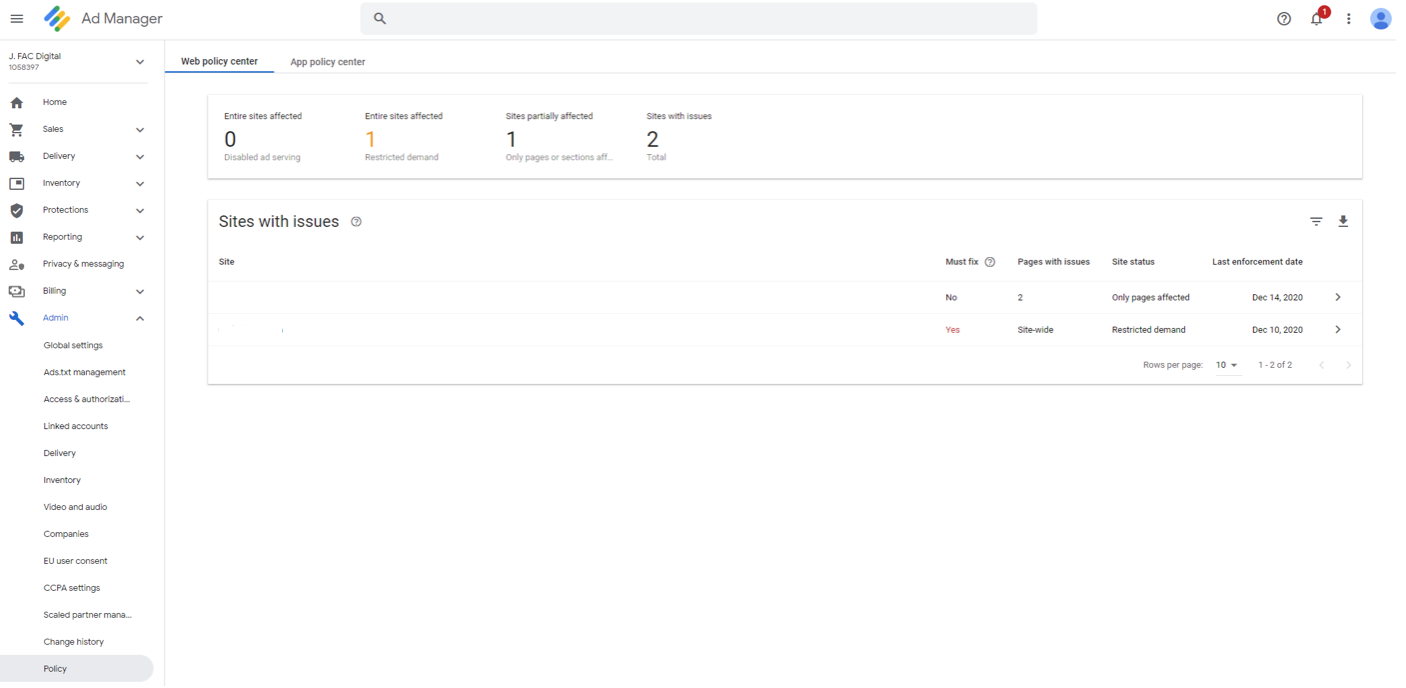
Check Specific Creatives: To see what specific creatives are violating policies, just sign into GAM and click Delivery >> Line Items >> All Line Items. Here you can apply a number of different filters. “Policy Violations” will highlight flagged creatives.
From here, you can block policy-violating ads. Apply the filter “Policy Violation > Is > Detected.” Remove the problematic ads.
Conclusion
It is vital that publishers follow Google’s policies. Not only does this make for a safer, more user-friendly Internet, but it prevents Google from suspending your ad manager account.
If you are using J. Fac to manage your ads, you can count on us to ensure that Google’s rules are met. We utilize Ad Exchange, Google’s own premium technology, which serves ads from big-brand, policy-compliant advertisers. Click here to get started.
Share on facebook
Share on twitter
Share on linkedin
STRATEGIC PARTNERSHIPS

